Spectra BlackPearl Deep Storage Gateway

S3 Gateway to Deep Storage. The Spectra Logic BlackPearl Converged Storage System provides an easy, cloud-like interface to on-premise storage solutions, including to disk, tape, and cloud targets for maximum protection.
Connecting
Note
Connection profiles can be installed from Preferences → Profiles.
Downloadthe Spectra S3 (HTTPS) Connection Profile for preconfigured settings.Downloadthe Spectra S3 (HTTP) Connection Profile for preconfigured settings.
Refer to Profiles for documentation about connection profiles. Choose Spectra BlackPearl Deep Storage Gateway (HTTP) from the list of protocols when editing a bookmark or use the spectra:// scheme when using the CLI.
Additional Information
Transfer → Retries
Reading a file from Spectra S3 might trigger a retry wait for up to 300 seconds when the file is not yet in the cache.
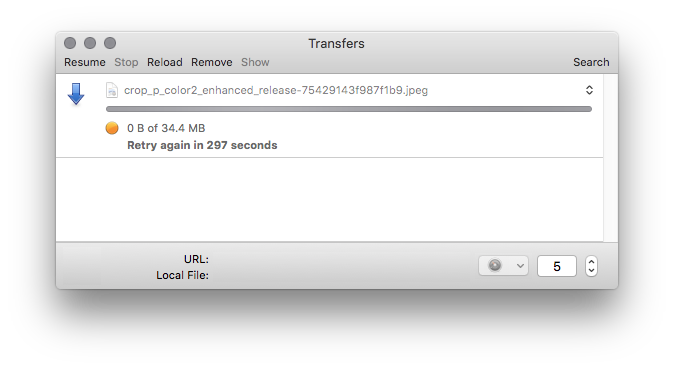
Transfer → Multiple Connections
Use the lower right toggle to set the number of concurrent connections for file transfers. Refer to Multiple Connections. This allows saturating the bandwidth when running in a fast local network.
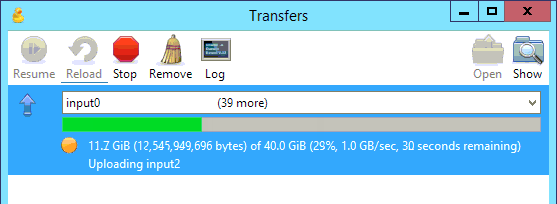
Limitations
Rename and move files: not supported